Enable AHCI MODE in Windows 10 ; AFTER windows is installed
Change IDE mode to AHCI.
- Start windows 10
- Select “Safe Mode Boot” in msconfig
- Reboot ; go into BIOS
- Change Setting to AHCI
- Continue into Windows (Safe Mode)
- Let Windows do its magic
- Uncheck Safe Mode in msconfig
- Reboot as normal
AHCI and IDE are two modes in which a hard drive communicates with the rest of the computer system using a SATA storage controller. SATA hard drives can operate in a backward-compatible PATA/IDE mode, a standard AHCI mode or vendor-specific RAID. AHCI stands for Advanced Host Controller Interfaceand is a faster mode of operation compared to IDE. RAID mode also enables and makes use of AHCI.
AHCI provides a standard system that designers and developers can use to configure, detect, or program SATA/AHCI adapters. Note that even though AHCI taps into the more advanced features of SATA (e.g., hot swapping) for host systems, it is a separate standard from those set for SATA.
Speed test in “IDE MODE”
Speed test in “AHCI MODE”

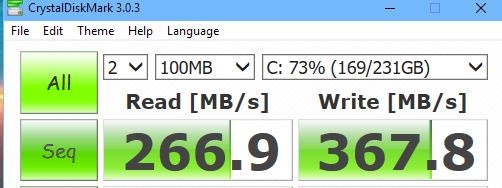
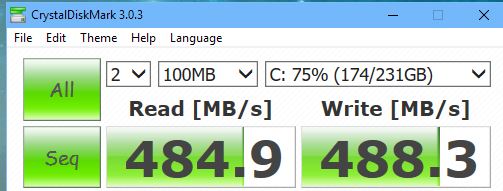
Says that I will need a bitlocker pssword on reboot. I freaked cos I don’t know a bitlocker password, if it bit me and locked me and passed gas over me.