Insert A Picture Or Image Into One Comment In Excel
1. Firstly, you must show the comments by clicking Review > Show All Comments.
2. Right click the border of the comment, and choose Format Comment from the menu.
3. In the opening Format Comment dialog box, please go to the Colors and Lines tab, click the Color drop down list, and choose Fill Effects see screenshot:
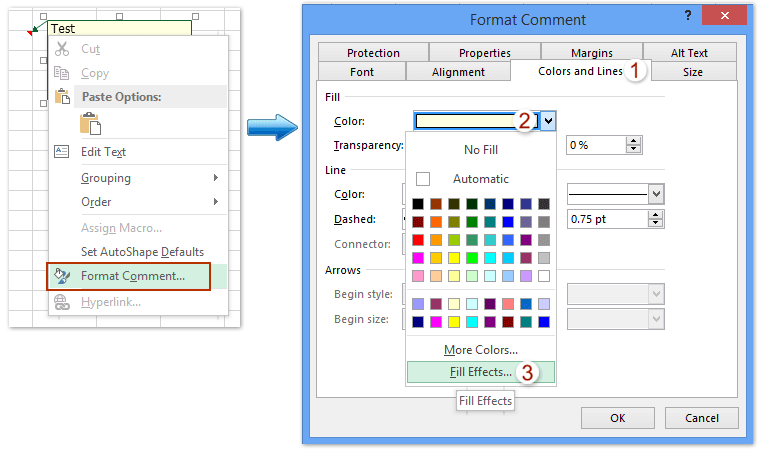
4. And a Fill Effect dialog box will pop out, click Picture tab, next click Select Picture button, and then specify the picture that you want to insert into the comment, see screenshot:
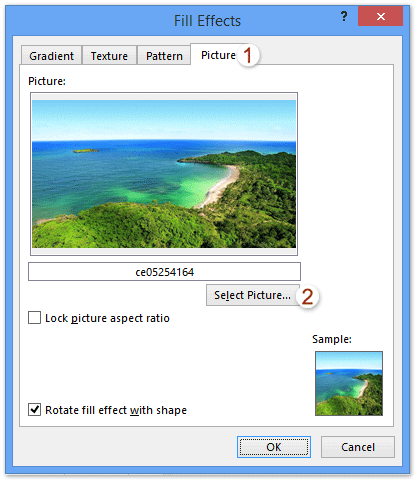
5. And then click OK, click OK. The picture has been added into the comment.
