Bluetooth Fix Windows 10
- ALT + R
- services.msc
- Enable Service ” Bluetooth Support Service “
- It must be ” Running ” and set to “Automatic”
5. Disable and enable Bluetooth (remove it from usb or disable and enable )
Solution 2 – Run the Troubleshooter
If none of the previous solutions worked, let’s try with Windows 10’s built-in Bluetooth troubleshooting tool. Here’s how to run it:
- Go to Settings.
- Head over to Updates & Security > Troubleshoot.
- Select Bluetooth, and go to Run the Troubleshooter.
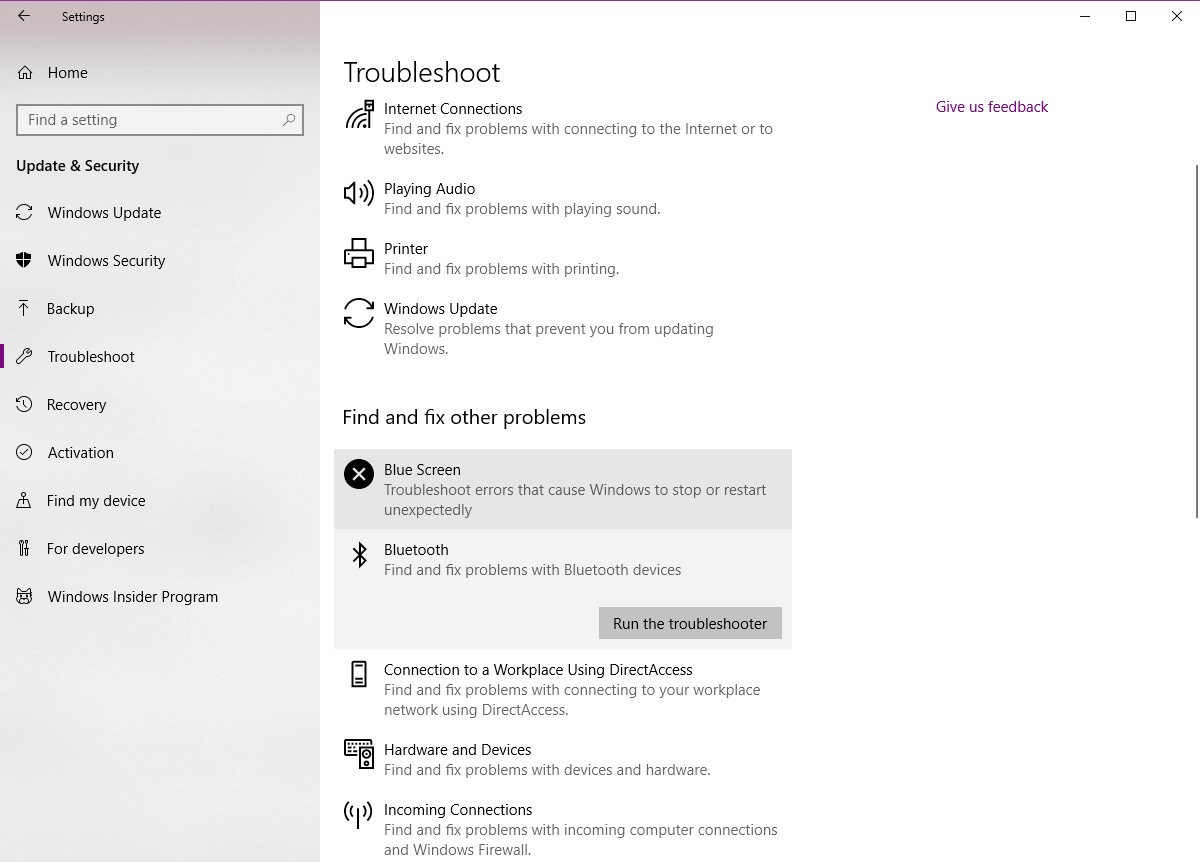
- Follow further on-screen instructions and let the process finish.
- Restart your computer.

