Windows 10 Share FIX
services.msc
1. function discovery provider host
2. function discovery resource publication
3. ssdp
4. upnp
New Fix : Enable SMBv2
By default, SMBv2 and SMBv3 are enabled on modern Windows versions, but you can double-check or enable them through the registry.
Steps to Enable SMBv2/SMBv3 via Registry:
-
Press
Windows + R, typeregedit, and press Enter to open the Registry Editor. -
Navigate to the following registry key:
-
-
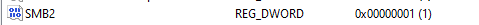
- Enable by ps1 script :
-
( than will create that key in registry SMB2)





